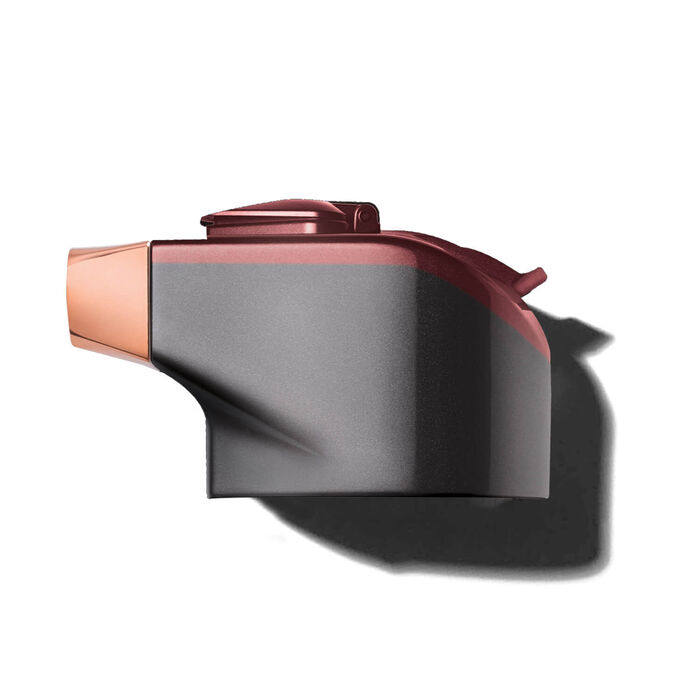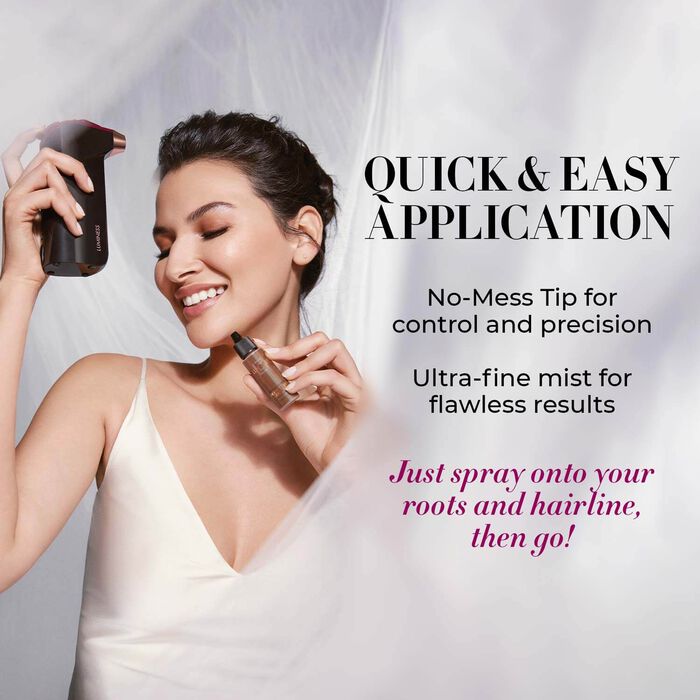Breeze2 Airbrush Stylus Head - Black & Berry
Breeze2 Airbrush Stylus Head - Black & Berry
Designed by the makers of the #1 Airbrush System, the Breeze 2 Airbrush replacement stylus is made for convenience of having multiple styluses for all airbrush makeup application needs. The simple and easy to use interchangeable stylus offers precise product application, delivering a micro-fine mist for a flawless finish and superior blendability.
Pairs Perfectly With

Airbrush Essentials Flawless Eraser & Skin Polisher Kit

Airbrush Glam-to-Go Essentials
-
In Stock
Designed by the makers of the #1 Airbrush System, the Breeze 2 Airbrush replacement stylus is made for convenience of having multiple styluses for all airbrush makeup application needs. The simple and easy to use interchangeable stylus offers precise product application, delivering a micro-fine mist for a flawless finish and superior blendability.
What it is: An additional stylus compatible only with the Breeze 2 Airbrush.
What it does: Provides micro-fine product application for superior blendability and precision application.
Why you'll love it: Never skip a beat while airbrushing with the Breeze. Easy replace your existing stylus for flawless results, every time.
WARNINGS: Use Only as Directed
IMPORTANT BATTERY WARNING
- This product contains Li-Ion batteries and should be recycled or disposed of per local and state guidelines.
- Do not expose or dispose of this device in fire.
- Charging or storing at temperatures below 40ºF or higher than 95ºF adversely affects lifetime of battery.
WHEN NOT TO USE
- The LUMINESS BREEZE Airbrush System is designed for cosmetic use only.
- Do not use the LUMINESS BREEZE Airbrush System on skin that is infected, irritated, burned, cut, or otherwise compromised.
- Wait until the skin area has healed before beginning or continuing use.
- The LUMINESS BREEZE Airbrush System should be kept out of the reach of children.
- The LUMINESS BREEZE Airbrush System should not be used while driving, operating machinery, or during any activity where use may put the user at undue risk of injury.
DANGER
To reduce the risk of electric shock:
- Do not reach for a LUMINESS System that is charging and has fallen into water.
- Do not immerse LUMINESS System in water or use in shower.
- Do not place or store the LUMINESS System where it can fall or be pulled into a tub or sink.
- Do not use an extension cord with LUMINESS System
- Unplug and remove power supply cord from LUMINESS System before cleaning.
IMPORTANT SAFETY CONCERNS
To reduce the risk of burns, fire, electric shock, or injury to persons:
- Never operate the LUMINESS System if it has a damaged cord, if it is not working properly, if it has been dropped or damaged, or dropped into water while plugged in.
- Keep LUMINESS System and charging cord away from heated surfaces.
- Never drop or insert any object into any opening.
- Never put the LUMINESS System in direct sunlight or store at a temperature above 140°F.
- Keep the LUMINESS System and cord dry at all times. Do not handle with wet hands. Do not store in a damp environment.
- Never attempt to open any part of the device.
- To prevent possible damage to the cord, do not wrap cord around the LUMINESS System.
Please read and fully understand user manual before operation.
This device is solely intended for cosmetic use on face. Any harmful consequences resulting from misuse or application to other body areas, or any other improper applications is neither responsibility of LUMINESS Direct, LLC nor its affiliates.
Device sold separately
- Prep skin using Bulgarian Rose Serum in Mist, place 4-6 drops of into the product well.
- Turn system on, you will feel the air coming out - that is totally normal. When you are ready to apply, gently pull back on the trigger to release the product. Spray lightly over face.
- TIP: Always keep the stylus moving! Remember, unlike liquid or traditional cosmetics where you see coverage right away, with airbrushing you build up coverage lightly, so you should never see it right away, and it shouldn't ever feel wet on your skin - this is a sign you may be applying too much.
- Follow with your favorite LUMINESS foundation, place 6-8 drops into product well.
- Begin to gently move the stylus in small circles around the face keeping about 4 fingers away from the surface.
- Always keep the stylus moving for even coverage!
- To add more coverage, pass over the entire face again or only in those areas where you'd like a little more.
- Finish your look with the Alluring Rose Compact. You'll love this multi-tasker because it beautifully complements your glowing complexion with 8 eyeshadow and lip colors.
- If needed, reapply Bulgarian Rose Serum in Mist as desired throughout the day for a refreshing pick-me-up.
Battery Charging - ENSURE DEVICE IS FULLY CHARGED FOR 4 HOURS BEFORE USE FOR OPTIMAL PERFORMANCE.
- To charge, connect charging cable into a USB charging box.
- Remove silicone stopper from charging port and connect charging cable onto USB charging port on base of device.
- Power button light will blink during charging.
- When indicator light stops blinking and turns on, the system has been fully charged.
- Device battery indicator light will flash red when the batter power has been depleted.
How To Remove Stylus Head
- Hold your Breeze with the power button and tip facing away from you.
- Keeping one hand on the base, gently twist the stylus, the top portion, counterclockwise.
- Gently pull up on the stylus to remove.
How To Replace Stylus Head
- Keeping one hand on the base, gently place on and twist the replacement stylus, the top portion, clockwise.
Cleaning the Stylus
- Place eight (8) drops of water or Cleaning Solution into product well. The solution will loosen and dissolve left over makeup or skincare. If you don’t have Cleaning Solution run warm to hot water through your system stylus after each use.
- Activate clean mode* by pressing and holding power button until LED lights turn on for about 5 seconds. Place index finger over airbrush nozzle to block airflow. Gently pull back on airbrush trigger up to the heavy setting so small bubbles appear in product well. Back bubble for 8-15 seconds depending on level of cleaning needed. Back bubbling aerates and clears airbrush makeup or skincare inside the stylus.
- Pull back trigger to heavy setting to flush out product onto a tissue or into a bathroom sink.
- Remove any makeup or skincare from product well with a soft cotton swab. Do not apply excessive pressure to airbrush needle running through bottom of makeup well as this may damage your airbrush stylus.
Multi-Speed Setting
- 1- Speed: Press ON/OFF button once to turn device on and activate first speed
- LED light will illuminate solid
- 2-Speed*: Press ON/OFF button twice to turn device to activate two speed
- Both LED lights will illuminate solid
- Clean mode*: Press and hold the ON/OFF button until LED lights turn on or for about 5 seconds
- All LED lights will illuminate and blink
*Available in select models
Breeze Airbrush Care
*Available in select models
Explore more great tutorial videos by clicking HERE
Multi-Speed Setting
- 1- Speed: Press ON/OFF button once to turn device on and activate first speed
- LED light will illuminate solid
- 2-Speed*: Press ON/OFF button twice to turn device to activate two speed
- Both LED lights will illuminate solid
- Clean mode*: Press and hold the ON/OFF button until LED lights turn on or for about 5 seconds
- All LED lights will illuminate and blink
*Available in select models
How to Clean
- Place eight (8) drops of water or Cleaning Solution into product well. The solution will loosen and dissolve left over makeup or skincare. If you don’t have Cleaning Solution run warm to hot water through your system stylus after each use.
- Activate clean mode* by pressing and holding power button until LED lights turn on for about 5 seconds. Place index finger over airbrush nozzle to block airflow. Gently pull back on airbrush trigger up to the heavy setting so small bubbles appear in product well. Back bubble for 8-15 seconds depending on level of cleaning needed. Back bubbling aerates and clears airbrush makeup or skincare inside the stylus.
- Pull back trigger to heavy setting to flush out product onto a tissue or into a bathroom sink.
- Remove any makeup or skincare from product well with a soft cotton swab. Do not apply excessive pressure to airbrush needle running through bottom of makeup well as this may damage your airbrush stylus.
*Available in select models
| CARRIER & SERVICE | PRICE | ORDER PROCESSING
(In Business Days) |
SHIPPING & DELIVERY
(In Business Days) |
||||||||||||
|---|---|---|---|---|---|---|---|---|---|---|---|---|---|---|---|
| Standard
Shipping
|
$6.95 | 1-2 | 5-7 | ||||||||||||
| Rewards Members Order over $55* | FREE | 1-2 | 5-7 | ||||||||||||
| Expedited Shipping
(2-Day Delivery) |
$19.95 | 1 | 2 | ||||||||||||
| Expedited Shipping
(Overnight Delivery) |
$32.50 | 1 | 1 |
* Free shipping is applicable to Contiguous US orders only.
* We make every attempt to process all in stock items within 1-2 business days from the time you place your order, and deliver your package within 5-7 business days after it ships from our distribution center.
* Orders received after 3PM CST will be processed the following business day.
Join LUMINESS Membership – and save up to 80% on all purchases!
- Always get airbrush foundation for $9 regardless of the regular price – that’s at least 79% off!
- Membership also unlocks incredible discounts on your choice of premium airbrush, cosmetics and skin products – with prices starting as low as $5!
- No need to worry about Auto-Delivery. With membership, you can order what you want, when you want and as often as you want!
- Membership is only $9 a month and your first month is FREE! Then your monthly membership fee will be conveniently billed every 30 days to the credit card on file.
- Cancel at any time by contacting Customer Service at 1-888-793-7474 (Mon-Fri 9am-5pm CT). Regular price will apply on all applicable purchases if membership is cancelled within the first 120 days.
- Membership pricing is not available on all products and cannot be combined with other offers, discounts or Reward points promotions.
What it is: An additional stylus compatible only with the Breeze 2 Airbrush.
What it does: Provides micro-fine product application for superior blendability and precision application.
Why you'll love it: Never skip a beat while airbrushing with the Breeze. Easy replace your existing stylus for flawless results, every time.
WARNINGS: Use Only as Directed
IMPORTANT BATTERY WARNING
- This product contains Li-Ion batteries and should be recycled or disposed of per local and state guidelines.
- Do not expose or dispose of this device in fire.
- Charging or storing at temperatures below 40ºF or higher than 95ºF adversely affects lifetime of battery.
WHEN NOT TO USE
- The LUMINESS BREEZE Airbrush System is designed for cosmetic use only.
- Do not use the LUMINESS BREEZE Airbrush System on skin that is infected, irritated, burned, cut, or otherwise compromised.
- Wait until the skin area has healed before beginning or continuing use.
- The LUMINESS BREEZE Airbrush System should be kept out of the reach of children.
- The LUMINESS BREEZE Airbrush System should not be used while driving, operating machinery, or during any activity where use may put the user at undue risk of injury.
DANGER
To reduce the risk of electric shock:
- Do not reach for a LUMINESS System that is charging and has fallen into water.
- Do not immerse LUMINESS System in water or use in shower.
- Do not place or store the LUMINESS System where it can fall or be pulled into a tub or sink.
- Do not use an extension cord with LUMINESS System
- Unplug and remove power supply cord from LUMINESS System before cleaning.
IMPORTANT SAFETY CONCERNS
To reduce the risk of burns, fire, electric shock, or injury to persons:
- Never operate the LUMINESS System if it has a damaged cord, if it is not working properly, if it has been dropped or damaged, or dropped into water while plugged in.
- Keep LUMINESS System and charging cord away from heated surfaces.
- Never drop or insert any object into any opening.
- Never put the LUMINESS System in direct sunlight or store at a temperature above 140°F.
- Keep the LUMINESS System and cord dry at all times. Do not handle with wet hands. Do not store in a damp environment.
- Never attempt to open any part of the device.
- To prevent possible damage to the cord, do not wrap cord around the LUMINESS System.
Please read and fully understand user manual before operation.
This device is solely intended for cosmetic use on face. Any harmful consequences resulting from misuse or application to other body areas, or any other improper applications is neither responsibility of LUMINESS Direct, LLC nor its affiliates.
Device sold separately
- Prep skin using Bulgarian Rose Serum in Mist, place 4-6 drops of into the product well.
- Turn system on, you will feel the air coming out - that is totally normal. When you are ready to apply, gently pull back on the trigger to release the product. Spray lightly over face.
- TIP: Always keep the stylus moving! Remember, unlike liquid or traditional cosmetics where you see coverage right away, with airbrushing you build up coverage lightly, so you should never see it right away, and it shouldn't ever feel wet on your skin - this is a sign you may be applying too much.
- Follow with your favorite LUMINESS foundation, place 6-8 drops into product well.
- Begin to gently move the stylus in small circles around the face keeping about 4 fingers away from the surface.
- Always keep the stylus moving for even coverage!
- To add more coverage, pass over the entire face again or only in those areas where you'd like a little more.
- Finish your look with the Alluring Rose Compact. You'll love this multi-tasker because it beautifully complements your glowing complexion with 8 eyeshadow and lip colors.
- If needed, reapply Bulgarian Rose Serum in Mist as desired throughout the day for a refreshing pick-me-up.
Battery Charging - ENSURE DEVICE IS FULLY CHARGED FOR 4 HOURS BEFORE USE FOR OPTIMAL PERFORMANCE.
- To charge, connect charging cable into a USB charging box.
- Remove silicone stopper from charging port and connect charging cable onto USB charging port on base of device.
- Power button light will blink during charging.
- When indicator light stops blinking and turns on, the system has been fully charged.
- Device battery indicator light will flash red when the batter power has been depleted.
How To Remove Stylus Head
- Hold your Breeze with the power button and tip facing away from you.
- Keeping one hand on the base, gently twist the stylus, the top portion, counterclockwise.
- Gently pull up on the stylus to remove.
How To Replace Stylus Head
- Keeping one hand on the base, gently place on and twist the replacement stylus, the top portion, clockwise.
Cleaning the Stylus
- Place eight (8) drops of water or Cleaning Solution into product well. The solution will loosen and dissolve left over makeup or skincare. If you don’t have Cleaning Solution run warm to hot water through your system stylus after each use.
- Activate clean mode* by pressing and holding power button until LED lights turn on for about 5 seconds. Place index finger over airbrush nozzle to block airflow. Gently pull back on airbrush trigger up to the heavy setting so small bubbles appear in product well. Back bubble for 8-15 seconds depending on level of cleaning needed. Back bubbling aerates and clears airbrush makeup or skincare inside the stylus.
- Pull back trigger to heavy setting to flush out product onto a tissue or into a bathroom sink.
- Remove any makeup or skincare from product well with a soft cotton swab. Do not apply excessive pressure to airbrush needle running through bottom of makeup well as this may damage your airbrush stylus.
Multi-Speed Setting
- 1- Speed: Press ON/OFF button once to turn device on and activate first speed
- LED light will illuminate solid
- 2-Speed*: Press ON/OFF button twice to turn device to activate two speed
- Both LED lights will illuminate solid
- Clean mode*: Press and hold the ON/OFF button until LED lights turn on or for about 5 seconds
- All LED lights will illuminate and blink
*Available in select models
Breeze Airbrush Care
*Available in select models
Explore more great tutorial videos by clicking HERE
Multi-Speed Setting
- 1- Speed: Press ON/OFF button once to turn device on and activate first speed
- LED light will illuminate solid
- 2-Speed*: Press ON/OFF button twice to turn device to activate two speed
- Both LED lights will illuminate solid
- Clean mode*: Press and hold the ON/OFF button until LED lights turn on or for about 5 seconds
- All LED lights will illuminate and blink
*Available in select models
How to Clean
- Place eight (8) drops of water or Cleaning Solution into product well. The solution will loosen and dissolve left over makeup or skincare. If you don’t have Cleaning Solution run warm to hot water through your system stylus after each use.
- Activate clean mode* by pressing and holding power button until LED lights turn on for about 5 seconds. Place index finger over airbrush nozzle to block airflow. Gently pull back on airbrush trigger up to the heavy setting so small bubbles appear in product well. Back bubble for 8-15 seconds depending on level of cleaning needed. Back bubbling aerates and clears airbrush makeup or skincare inside the stylus.
- Pull back trigger to heavy setting to flush out product onto a tissue or into a bathroom sink.
- Remove any makeup or skincare from product well with a soft cotton swab. Do not apply excessive pressure to airbrush needle running through bottom of makeup well as this may damage your airbrush stylus.
*Available in select models

| CARRIER & SERVICE | PRICE | ORDER PROCESSING
(In Business Days) |
SHIPPING & DELIVERY
(In Business Days) |
||||||||||||
|---|---|---|---|---|---|---|---|---|---|---|---|---|---|---|---|
| Standard
Shipping
|
$6.95 | 1-2 | 5-7 | ||||||||||||
| Rewards Members Order over $50* | FREE | 1-2 | 5-7 | ||||||||||||
| Expedited Shipping
(2-Day Delivery) |
$19.95 | 1 | 2 | ||||||||||||
| Expedited Shipping
(Overnight Delivery) |
$32.50 | 1 | 1 |
* Free shipping is applicable to Contiguous US orders only.
* We make every attempt to process all in stock items within 1-2 business days from the time you place your order, and deliver your package within 5-7 business days after it ships from our distribution center.
* Orders received after 3PM CST will be processed the following business day.
Join LUMINESS Membership – and save up to 80% on all purchases!
- Always get airbrush foundation for $9 regardless of the regular price – that’s at least 79% off!
- Membership also unlocks incredible discounts on your choice of premium airbrush, cosmetics and skin products – with prices starting as low as $5!
- No need to worry about Auto-Delivery. With membership, you can order what you want, when you want and as often as you want!
- Membership is only $9 a month and your first month is FREE! Then your monthly membership fee will be conveniently billed every 30 days to the credit card on file.
- Cancel at any time by contacting Customer Service at 1-888-793-7474 (Mon-Fri 9am-5pm CT). Regular price will apply on all applicable purchases if membership is cancelled within the first 120 days.
- Membership pricing is not available on all products and cannot be combined with other offers, discounts or Reward points promotions.